One of the nice features of Google Classrooms is the folder that is automatically created in Google Drive. I like to use this when I am looking at student work. We have been working on our NaNoWriMo stories. We began polishing and editing our work last week (our first week back after break).
I created an assignment in Google Classroom, turn in their stories. Now that my students have turned them in, it’s easy to read them. While in Google Classroom, locate the assignment and select ‘Done’ (those students who have completed the assignment).
 This takes me to a new page within Classroom. Here, I see thumbnails for those students who have completed the assignment. However, just above the thumbnail is an icon of a folder. Click that to open a new tab, Google Drive.
This takes me to a new page within Classroom. Here, I see thumbnails for those students who have completed the assignment. However, just above the thumbnail is an icon of a folder. Click that to open a new tab, Google Drive.
 Once the Google Drive tab opens, you can easily navigate your students’ work.
Once the Google Drive tab opens, you can easily navigate your students’ work.
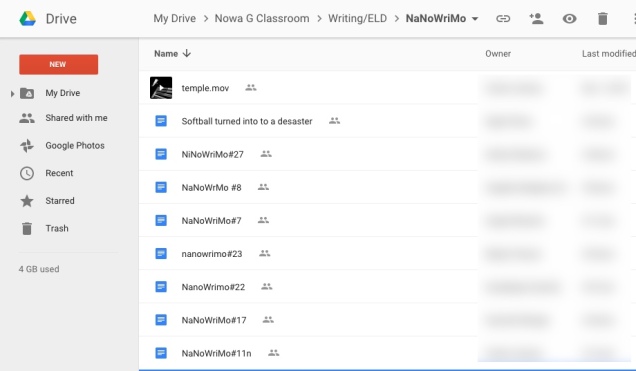
NOTE: This is just one of several ways to access the Drive Folder.
