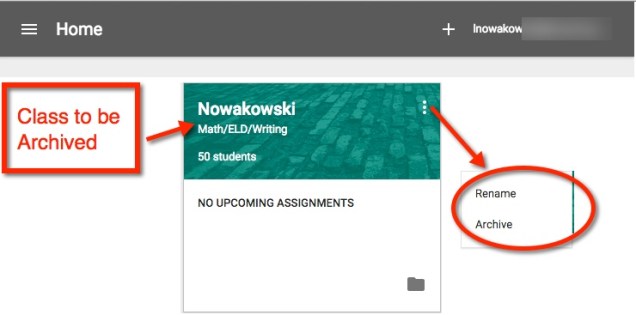The new school year has just begun, and I have been asked by a few, “How do I delete all of my assignments from last year, and add this year’s class to Google Classroom?”
My answer: Archive the old and create a new classroom! It’s easy to do.
Navigate to your Google Classroom. Find the class you wish to archive. Click on the three (3) dots in the upper right corner. This will bring up a pop out menu. Here you have the choice to ‘Rename’ the class, or ‘Archive’ it.
No worries, you can always refer back to last year’s assignments in your archived classes: