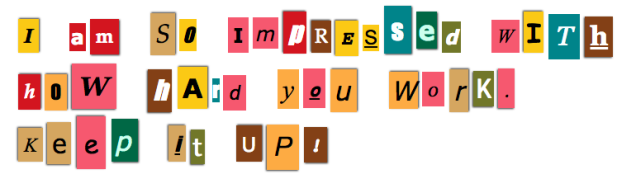I teach 5th grade. Traditionally, 5th graders write ‘State Reports’. I, however, HATE the state report model. I get it, kill 2 birds with one stone. Write and research, combine Social Studies with ELA. But does the state report model actually meet the Social Studies standard? No, it does not. The standard, according to the California Dept. of Education, states: “Students know the location of the current 50 states and the names of their capitals.” How does writing about Iowa inform me about the other 49 states and their capitals? Simple, it doesn’t. And when you assign states, there is a group that is disappointed in the state they got. So now you are torturing a large group of students to do something that they aren’t passionate about and it doesn’t even meet one of the standards you think you are teaching. Not to mention torturing yourself when you read through the reports. Furthermore, your class will not have 50 students, so even if you are having students present, they won’t learn about all 50 states.
So how to meet this standard in an interesting way? Hangouts! Sure you could teach a song to learn the capitals and give the students a blank map to label, but come on, that is so boring!
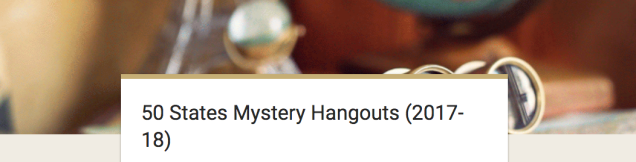
My vision for this year is to connect my class with at least one class in each of the other 49 states via Mystery Hangouts. This is NOT my idea. I saw it online last year. I don’t remember the teacher otherwise I would be giving credit where credit is due. What I have done is to create a Google Form for teachers to fill out. Using the Add-on Choice Eliminator 2 I can automatically wipe out state choices. When a teacher from Illinois fills out the form, Illinois is no longer a choice for a state. However, a teacher who wants to do this with my class, and doesn’t see their state listed, can simply contact me and they will be included in the fun. I also have carved out 2 days each week to complete my vision. There are more than enough days to complete this.
I would also like my students to keep notes on the states that we connect with. I’m not sure how this will be done. I could use a Google Form for each student to write one fact that they learned which could then be uploaded into a Google My Map. But that seems like a bit of work on my part and I want the students doing the work. I could have the students create their own Google My Map to log information. But my district has a ‘Walled Garden’ so the students wouldn’t be able to share their learning outside of our district; not what I am looking for. I could have students write on a shared doc or slide, but with 30+ students, it could get messy. We could create a Google Site or use a Padlet for each state, but 50 Padlets… So quite honestly, I’m not sure how to collect and archive their learning.
My idea for the notes is to track their growing knowledge. They need to know the state capitals and where the states are located. I would like for them to record capital, what region, maybe time-zone, what states border it, land locked or coastal, if coastal, what bodies of water, etc.
What are your thoughts? How would you have students record their learning? I’d love to hear what you have to say.
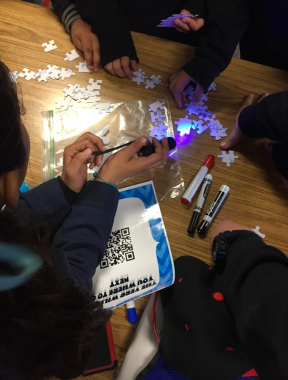 Holy Cow! It was a GREAT success. I mean, I knew it would be but it still blew my mind. A few weeks ago I sucked it up and purchased 4 more DIY kits. I had purchased one from the website a little over a year ago and was hesitant to buy more – I’m cheap! Anyhow, today I ran 5 simultaneous breakouts – Grammar Gurus.
Holy Cow! It was a GREAT success. I mean, I knew it would be but it still blew my mind. A few weeks ago I sucked it up and purchased 4 more DIY kits. I had purchased one from the website a little over a year ago and was hesitant to buy more – I’m cheap! Anyhow, today I ran 5 simultaneous breakouts – Grammar Gurus.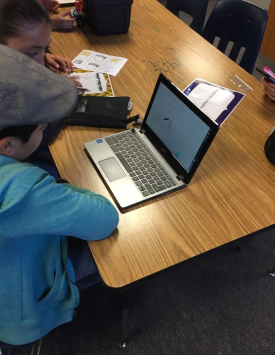 in the afternoon, I had another group of students in my classroom. They saw the locked boxes and asked what they were. I briefly explained what we did earlier and they asked when they were going to do one.
in the afternoon, I had another group of students in my classroom. They saw the locked boxes and asked what they were. I briefly explained what we did earlier and they asked when they were going to do one.