The integration of Google Calendar with Google Classroom has been helpful. Many schools require students to have a Planner [book]. This allows students to write assignments due dates, project deadlines, and tests. Google now assigns a Calendar with each Classroom you create. Then when you create an Assignment or Question, it automatically creates an event in the Calendar. However by default, there are no notifications reminding students of the Assignment or Question deadline. That can easily be changed. And by doing so, helping to create a digital Student Planner!
Navigate to your Google Calendar or Google Classroom – About Page.
The left side lists all the Calendars. Each Classroom has it’s own. By hovering over the Classroom Calendar, a small down arrow appears. Choose it to set the properties. Choose Edit notifications.
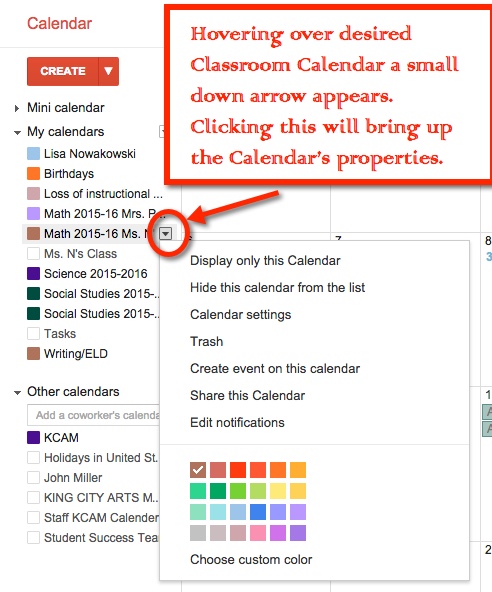
This will send you to a new page. There are a few options on this page. Event notifications is the first choice. This allows you to send emails or pop-up notifications to all attendees (students). You can send several if you choose. Say an Assignment is due on Friday, you may want to send a notification to students 3 days before it’s due AND the day before.

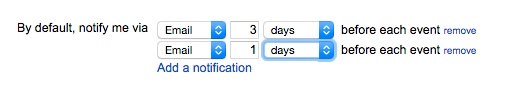
You can add as many Notifications as necessary. When you are done, remember to Save.
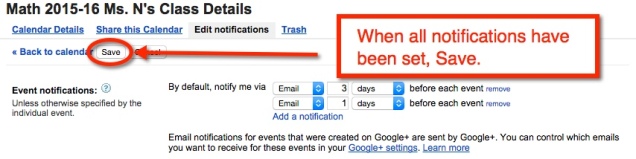



OMG I love you . Your site is soooo helpful. Everything I need in one place. I am a 50+ teacher, returned after a 13 year “break” and I am teaching all the classes that have been allocated ipads. Im responsible for ensuring their knowledge of Google Classroom, Google sites, ipad apps….It’s sink or swim….I’m above water right now, thanks to you!!!!
I am so glad that you are jumping back into teaching with tech with both feet! I’m so glad you found my site useful. Let me know if I can ever help you with anything.